Referring to the previous blogpost:
Contact Center Express 8 - Nuance Integration
The very basic connectivity test can be shown from the page ASR Server Configuration:
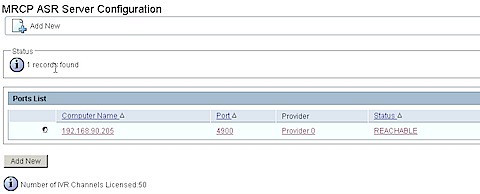
REACHABLE means the Nuance Speech Server is listening port 4900/tcp. But it doesn't mean the ASR integration is done properly. One of the way to verify it is to extract the information from the "Get Contact Info" Step in UCCX editor.
First create a boolean variable:
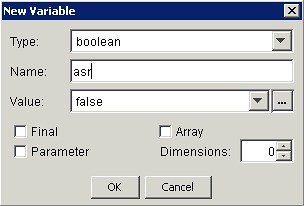
Then store the resultant value "ASR Supported" to the parameter that you've created in the previous step:
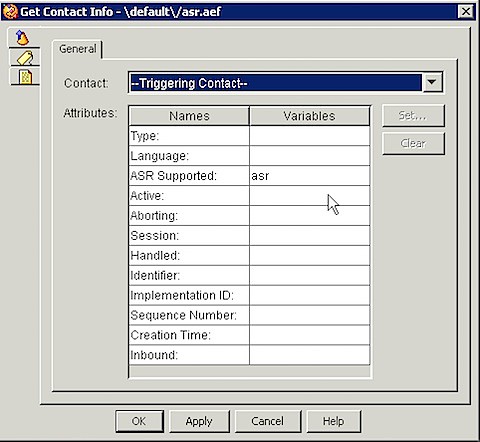
Run the "Reactive Script" debugging and observe the value that you've created, in my case the parameter is called "asr"
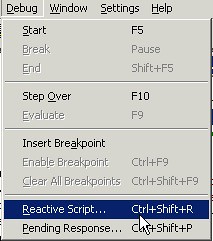
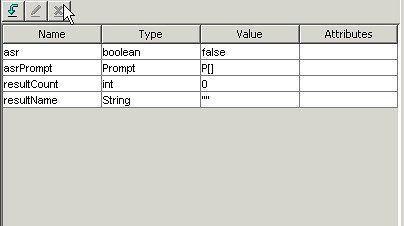
You should see the value changed from false to true after "step over" the "Get Contact Info" step.
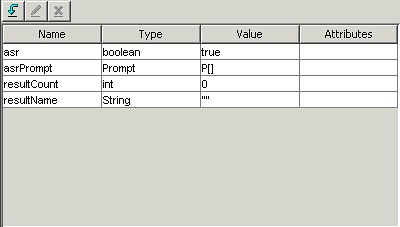
Then you can try ASR through either "Simple Recognition" or "Generic Recognition" step. Good Luck!
If you observe the boolean doesn't change to true, make sure you have correct settings in UCCX trigger: The "Override Media Termination" should equal to "Yes" and make sure you've selected your ASR Dialog group.
The "Override Media Termination" should equal to "Yes" and make sure you've selected your ASR Dialog group.
ReplyDeleteThis is really a nice post. Your step by step discuss make everyone understand ASR clearly. Thanks for the nice post.
Doris R. Dimaggio
new jersey call center