OSPF summarization can be configured on 2 types of routers:
ABR – Internal OSPF routes
ABSR – External OSPF routes
My topology:
R1 --- FR --- R2
|
R4 --- FR --- R3
Example 1 – Summarizing External routes
I have created several loopback interfaces on R4 (ABSR),
lo0: 4.4.0.4/24
lo1: 4.4.1.4/24
lo2: 4.4.2.4/24
lo3: 4.4.3.4/24
Now I will redistribute the directly connected loopback interfaces addresses to OSPF:
R4(config-if)#access-list 4 permit 4.4.0.0 0.0.3.255
R4(config)#route-map REDIS permit 10
R4(config-route-map)#match ip addr 4
R4(config-route-map)#router ospf 1
R4(config-router)#redistribute connected subnets route-map REDIS
on R3, we can see the redistributed routes as external routes:
To summarize the external routes, use the “summary-address” on R4
R4(config-router)#summary-address 4.4.0.0 255.255.252.0
Example 2 – Summarizing Internal Routes
In this example I will try to summarize internal routes from area 1 on ABR (R2)
R1
lo0 – 1.1.0.1/24 (area 1)lo1 – 1.1.1.1/24 (area 1)
lo2 – 1.1.2.1/24 (area 1)
lo3 – 1.1.3.1/24 (area 1)
s1/0.12 – area 1
R2
lo0 – area 0
s1/0.21 – area 1
fa0/0 – area 0
To summarize internal routes, use the “area X range” command:
R2(config-router)#area 1 range 1.1.0.0 255.255.252.0
on R3, you can see the summarized route 1.1.0.0/22:
Example 3 – Discard-route
The discard route is created automatically when you configure a summary route.
On R2 (ABR where Internal route summarization takes place):
O 1.1.0.0/22 is a summary, 00:08:54, Null0
On R4 (ASBR where External route summarization takes place)O 4.4.0.0/22 is a summary, 00:15:05, Null0
The discard routes are created to stop forwarding loop.
Use the “no discard-route” command to remove the discard-route:
R2(config-router)#no discard-route internal
R4(config-router)#no discard-route external
On R2 and R4, the discard route is gone.
R2
R4

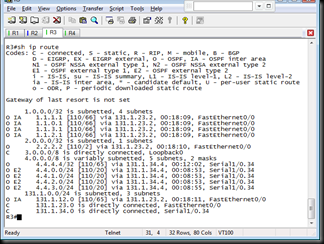
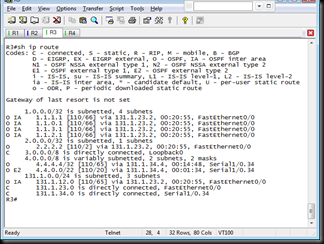
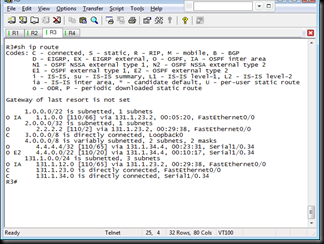
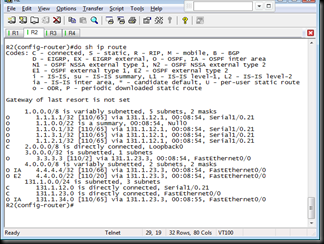
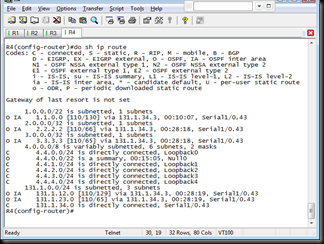
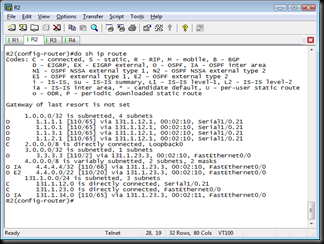
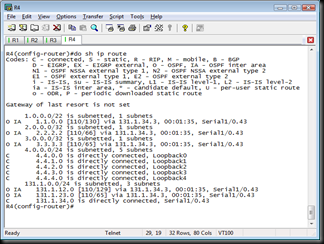
No comments:
Post a Comment