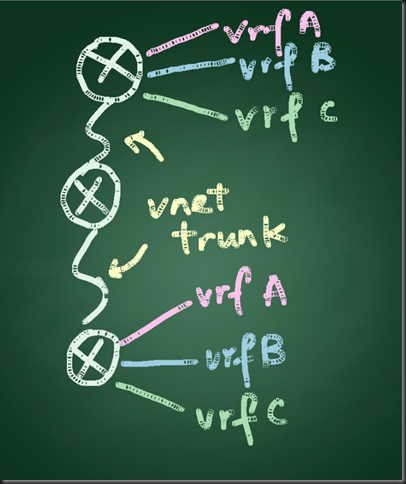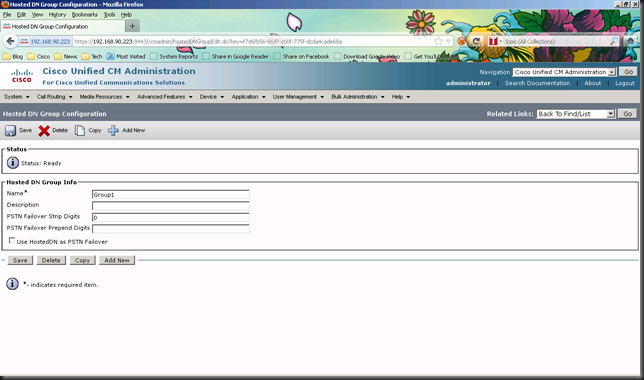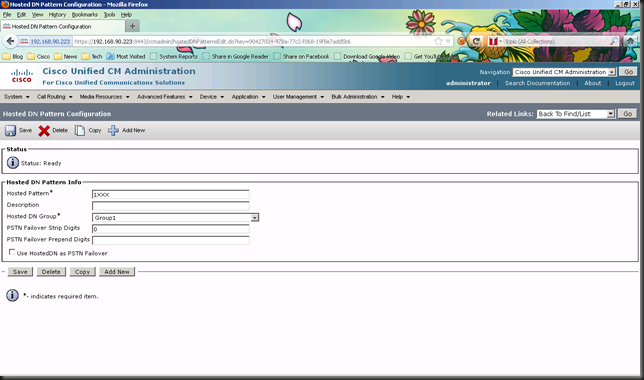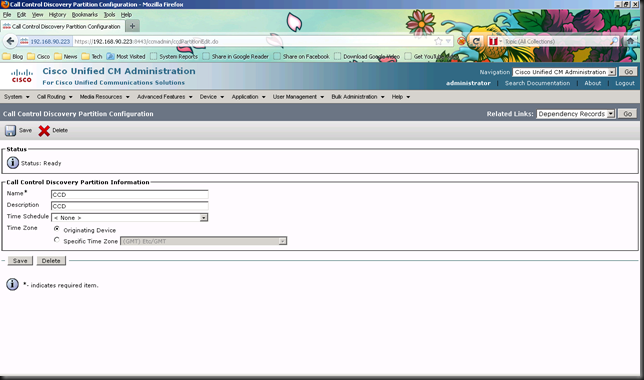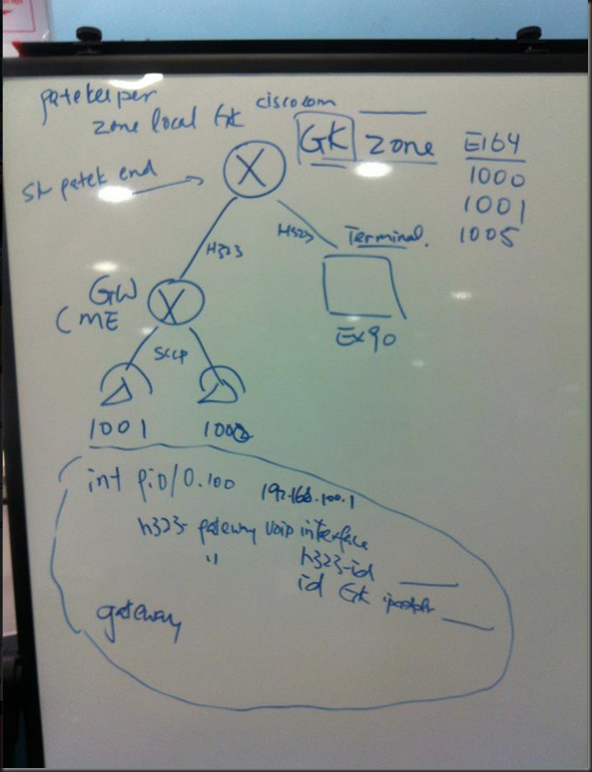Scenario: In this scenario there are 3 routers interconnected, with 3 VRFs namely Android, IOS and WP7 created. VNET trunk is configured in order to reduce the complexity and administration effort in configuring the routers in between.
Reference: http://www.cisco.com/en/US/docs/ios/ios_xe/evn/configuration/guide/evn_confg_xe.html#wp1060221
Topology
VRF android (eth1/0), iOS (eth1/1) and wp7 (eth1/2) -- R4 (eth1/3 vnet trunk) -- (eth1/3 vnet trunk) R5 (eth1/0 vnet trunk) -- (eth1/3 vnet trunk) R6 -- VRF android (eth1/0), iOS (eth1/1) and wp7 (eth1/2)
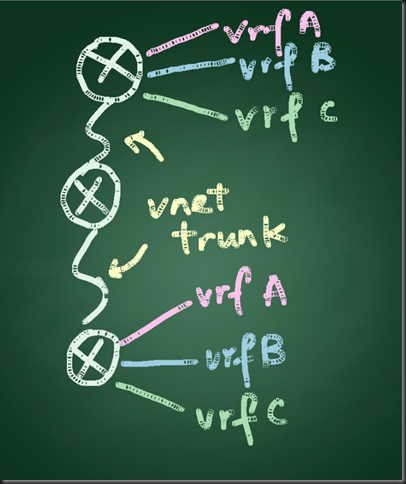
R4 Config
Current configuration : 2285 bytes
!
! Last configuration change at 01:38:17 HKT Sat Mar 24 2012
!
version 15.2
service timestamps debug datetime msec
service timestamps log datetime msec
!
hostname R4
!
boot-start-marker
boot-end-marker
!
!
vrf definition android
vnet tag 1001
!
address-family ipv4
exit-address-family
!
vrf definition ios
vnet tag 1002
!
address-family ipv4
exit-address-family
!
vrf definition wp7
vnet tag 1003
!
address-family ipv4
exit-address-family
!
!
no aaa new-model
!
!
!
clock timezone HKT 8 0
ip cef
!
!
!
!
!
!
no ipv6 cef
!
!
multilink bundle-name authenticated
!
!
!
!
!
!
!
!
!
!
!
!
!
interface Ethernet0/0
no ip address
shutdown
!
interface Ethernet0/1
no ip address
shutdown
!
interface Ethernet0/2
no ip address
shutdown
!
interface Ethernet0/3
no ip address
shutdown
!
interface Ethernet1/0
vrf forwarding android
ip address 10.1.1.1 255.255.255.0
!
interface Ethernet1/1
vrf forwarding ios
ip address 10.2.2.1 255.255.255.0
!
interface Ethernet1/2
vrf forwarding wp7
ip address 10.3.3.1 255.255.255.0
!
interface Ethernet1/3
vnet trunk
ip address 192.168.1.1 255.255.255.0
ip ospf vnet area 0
vnet name android
ip ospf 2 area 0
!
vnet name ios
ip ospf 3 area 0
!
vnet name wp7
ip ospf 4 area 0
!
!
interface Serial2/0
no ip address
shutdown
serial restart-delay 0
!
interface Serial2/1
no ip address
shutdown
serial restart-delay 0
!
interface Serial2/2
no ip address
shutdown
serial restart-delay 0
!
interface Serial2/3
no ip address
shutdown
serial restart-delay 0
!
interface Serial3/0
no ip address
shutdown
serial restart-delay 0
!
interface Serial3/1
no ip address
shutdown
serial restart-delay 0
!
interface Serial3/2
no ip address
shutdown
serial restart-delay 0
!
interface Serial3/3
no ip address
shutdown
serial restart-delay 0
!
router ospf 2 vrf android
router-id 1.1.1.2
network 0.0.0.0 255.255.255.255 area 0
!
router ospf 3 vrf ios
router-id 1.1.1.3
network 0.0.0.0 255.255.255.255 area 0
!
router ospf 4 vrf wp7
router-id 1.1.1.4
network 0.0.0.0 255.255.255.255 area 0
!
router ospf 1
router-id 1.1.1.1
network 0.0.0.0 255.255.255.255 area 0
!
ip forward-protocol nd
!
!
no ip http server
!
!
!
!
control-plane
!
!
line con 0
logging synchronous
line aux 0
line vty 0 4
login
!
!
end
R5 Config
Building configuration...
Current configuration : 2290 bytes
!
version 15.2
service timestamps debug datetime msec
service timestamps log datetime msec
!
hostname R5
!
boot-start-marker
boot-end-marker
!
!
vrf definition android
vnet tag 1001
!
address-family ipv4
exit-address-family
!
vrf definition ios
vnet tag 1002
!
address-family ipv4
exit-address-family
!
vrf definition wp7
vnet tag 1003
!
address-family ipv4
exit-address-family
!
!
no aaa new-model
!
!
!
clock timezone HKT 8 0
ip cef
!
!
!
!
!
!
no ipv6 cef
!
!
multilink bundle-name authenticated
!
!
!
!
!
!
!
!
!
!
!
!
!
interface Ethernet0/0
no ip address
shutdown
!
interface Ethernet0/1
no ip address
shutdown
!
interface Ethernet0/2
no ip address
shutdown
!
interface Ethernet0/3
no ip address
shutdown
!
interface Ethernet1/0
vnet trunk
ip address 192.168.2.1 255.255.255.0
ip ospf vnet area 0
vnet name android
ip ospf 2 area 0
!
vnet name ios
ip ospf 3 area 0
!
vnet name wp7
ip ospf 4 area 0
!
!
interface Ethernet1/1
no ip address
shutdown
!
interface Ethernet1/2
no ip address
shutdown
!
interface Ethernet1/3
vnet trunk
ip address 192.168.1.2 255.255.255.0
ip ospf vnet area 0
vnet name android
ip ospf 2 area 0
!
vnet name ios
ip ospf 3 area 0
!
vnet name wp7
ip ospf 4 area 0
!
!
interface Serial2/0
no ip address
shutdown
serial restart-delay 0
!
interface Serial2/1
no ip address
shutdown
serial restart-delay 0
!
interface Serial2/2
no ip address
shutdown
serial restart-delay 0
!
interface Serial2/3
no ip address
shutdown
serial restart-delay 0
!
interface Serial3/0
no ip address
shutdown
serial restart-delay 0
!
interface Serial3/1
no ip address
shutdown
serial restart-delay 0
!
interface Serial3/2
no ip address
shutdown
serial restart-delay 0
!
interface Serial3/3
no ip address
shutdown
serial restart-delay 0
!
router ospf 2 vrf android
router-id 2.2.2.2
network 0.0.0.0 255.255.255.255 area 0
!
router ospf 3 vrf ios
router-id 2.2.2.3
network 0.0.0.0 255.255.255.255 area 0
!
router ospf 4 vrf wp7
router-id 2.2.2.4
network 0.0.0.0 255.255.255.255 area 0
!
router ospf 1
router-id 2.2.2.1
network 0.0.0.0 255.255.255.255 area 0
!
ip forward-protocol nd
!
!
no ip http server
!
!
!
!
control-plane
!
!
line con 0
logging synchronous
line aux 0
line vty 0 4
login
!
!
end
R6 Config
Building configuration...
Current configuration : 2285 bytes
!
! Last configuration change at 01:39:03 HKT Sat Mar 24 2012
!
version 15.2
service timestamps debug datetime msec
service timestamps log datetime msec
!
hostname R6
!
boot-start-marker
boot-end-marker
!
!
vrf definition android
vnet tag 1001
!
address-family ipv4
exit-address-family
!
vrf definition ios
vnet tag 1002
!
address-family ipv4
exit-address-family
!
vrf definition wp7
vnet tag 1003
!
address-family ipv4
exit-address-family
!
!
no aaa new-model
!
!
!
clock timezone HKT 8 0
ip cef
!
!
!
!
!
!
no ipv6 cef
!
!
multilink bundle-name authenticated
!
!
!
!
!
!
!
!
!
!
!
!
!
interface Ethernet0/0
no ip address
shutdown
!
interface Ethernet0/1
no ip address
shutdown
!
interface Ethernet0/2
no ip address
shutdown
!
interface Ethernet0/3
no ip address
shutdown
!
interface Ethernet1/0
vrf forwarding android
ip address 10.4.4.1 255.255.255.0
!
interface Ethernet1/1
vrf forwarding ios
ip address 10.5.5.1 255.255.255.0
!
interface Ethernet1/2
vrf forwarding wp7
ip address 10.6.6.1 255.255.255.0
!
interface Ethernet1/3
vnet trunk
ip address 192.168.2.2 255.255.255.0
ip ospf vnet area 0
vnet name android
ip ospf 2 area 0
!
vnet name ios
ip ospf 3 area 0
!
vnet name wp7
ip ospf 4 area 0
!
!
interface Serial2/0
no ip address
shutdown
serial restart-delay 0
!
interface Serial2/1
no ip address
shutdown
serial restart-delay 0
!
interface Serial2/2
no ip address
shutdown
serial restart-delay 0
!
interface Serial2/3
no ip address
shutdown
serial restart-delay 0
!
interface Serial3/0
no ip address
shutdown
serial restart-delay 0
!
interface Serial3/1
no ip address
shutdown
serial restart-delay 0
!
interface Serial3/2
no ip address
shutdown
serial restart-delay 0
!
interface Serial3/3
no ip address
shutdown
serial restart-delay 0
!
router ospf 2 vrf android
router-id 3.3.3.2
network 0.0.0.0 255.255.255.255 area 0
!
router ospf 3 vrf ios
router-id 3.3.3.3
network 0.0.0.0 255.255.255.255 area 0
!
router ospf 4 vrf wp7
router-id 3.3.3.4
network 0.0.0.0 255.255.255.255 area 0
!
router ospf 1
router-id 3.3.3.1
network 0.0.0.0 255.255.255.255 area 0
!
ip forward-protocol nd
!
!
no ip http server
!
!
!
!
control-plane
!
!
line con 0
logging synchronous
line aux 0
line vty 0 4
login
!
!
end
Show command
R5#sh ip ospf nei
Neighbor ID Pri State Dead Time Address Interface
1.1.1.1 1 FULL/DR 00:00:33 192.168.1.1 Ethernet1/3
3.3.3.1 1 FULL/BDR 00:00:37 192.168.2.2 Ethernet1/0
1.1.1.4 1 FULL/DR 00:00:36 192.168.1.1 Ethernet1/3.1003
3.3.3.4 1 FULL/BDR 00:00:31 192.168.2.2 Ethernet1/0.1003
1.1.1.3 1 FULL/DR 00:00:38 192.168.1.1 Ethernet1/3.1002
3.3.3.3 1 FULL/BDR 00:00:31 192.168.2.2 Ethernet1/0.1002
1.1.1.2 1 FULL/DR 00:00:32 192.168.1.1 Ethernet1/3.1001
3.3.3.2 1 FULL/BDR 00:00:30 192.168.2.2 Ethernet1/0.1001
R5#sh ip int brie
Interface IP-Address OK? Method Status Protocol
Ethernet0/0 unassigned YES NVRAM administratively down down
Ethernet0/1 unassigned YES NVRAM administratively down down
Ethernet0/2 unassigned YES NVRAM administratively down down
Ethernet0/3 unassigned YES NVRAM administratively down down
Ethernet1/0 192.168.2.1 YES NVRAM up up
Ethernet1/0.1001 192.168.2.1 YES NVRAM up up
Ethernet1/0.1002 192.168.2.1 YES NVRAM up up
Ethernet1/0.1003 192.168.2.1 YES NVRAM up up
Ethernet1/1 unassigned YES NVRAM administratively down down
Ethernet1/2 unassigned YES NVRAM administratively down down
Ethernet1/3 192.168.1.2 YES NVRAM up up
Ethernet1/3.1001 192.168.1.2 YES NVRAM up up
Ethernet1/3.1002 192.168.1.2 YES NVRAM up up
Ethernet1/3.1003 192.168.1.2 YES NVRAM up up
Serial2/0 unassigned YES NVRAM administratively down down
Serial2/1 unassigned YES NVRAM administratively down down
Serial2/2 unassigned YES NVRAM administratively down down
Serial2/3 unassigned YES NVRAM administratively down down
Serial3/0 unassigned YES NVRAM administratively down down
Serial3/1 unassigned YES NVRAM administratively down down
Serial3/2 unassigned YES NVRAM administratively down down
Serial3/3 unassigned YES NVRAM administratively down down
R5#sh ip route vrf android
Routing Table: android
Codes: L - local, C - connected, S - static, R - RIP, M - mobile, B - BGP
D - EIGRP, EX - EIGRP external, O - OSPF, IA - OSPF inter area
N1 - OSPF NSSA external type 1, N2 - OSPF NSSA external type 2
E1 - OSPF external type 1, E2 - OSPF external type 2
i - IS-IS, su - IS-IS summary, L1 - IS-IS level-1, L2 - IS-IS level-2
ia - IS-IS inter area, * - candidate default, U - per-user static route
o - ODR, P - periodic downloaded static route, H - NHRP, l - LISP
+ - replicated route, % - next hop override
Gateway of last resort is not set
10.0.0.0/24 is subnetted, 2 subnets
O 10.1.1.0 [110/20] via 192.168.1.1, 00:08:53, Ethernet1/3.1001
O 10.4.4.0 [110/20] via 192.168.2.2, 00:08:24, Ethernet1/0.1001
192.168.1.0/24 is variably subnetted, 2 subnets, 2 masks
C 192.168.1.0/24 is directly connected, Ethernet1/3.1001
L 192.168.1.2/32 is directly connected, Ethernet1/3.1001
192.168.2.0/24 is variably subnetted, 2 subnets, 2 masks
C 192.168.2.0/24 is directly connected, Ethernet1/0.1001
L 192.168.2.1/32 is directly connected, Ethernet1/0.1001
R5#show derived-config int eth1/3.1001
Building configuration...
Derived configuration : 183 bytes
!
interface Ethernet1/3.1001
description Subinterface for VNET android
encapsulation dot1Q 1001
vrf forwarding android
ip address 192.168.1.2 255.255.255.0
ip ospf 2 area 0
end