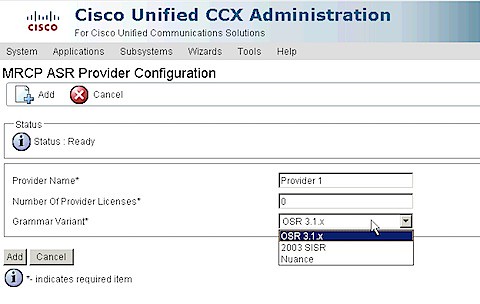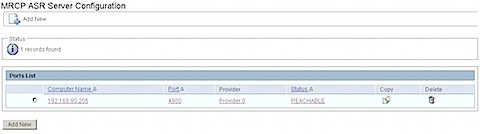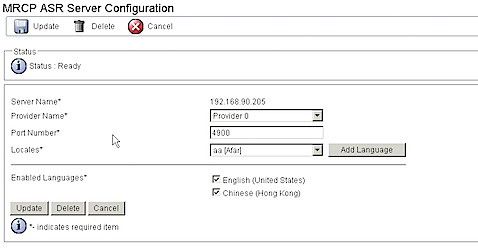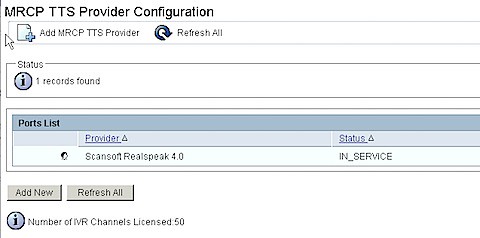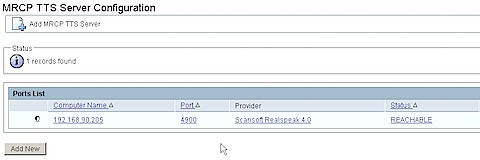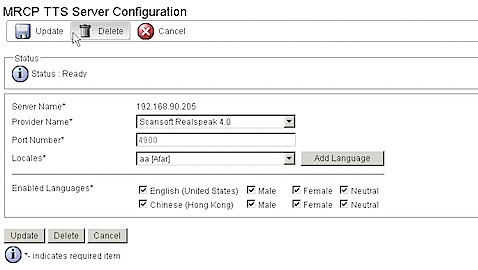Referring the previous 2 blog posts:
Troubleshooting Contact Center Express + Nuance ASR
Contact Center Express 8 - Nuance Integration
I have encountered a tricky question using the Simple Recognition Step. The error message is:
"org.xml.sax.SAXParseException: Content is not allowed in prolog"
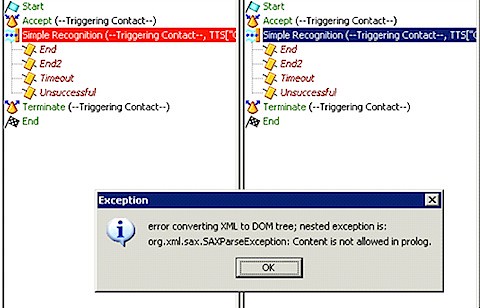
After some troubleshooting, I found that the problem is the grammer file. When I type "more grammer.grxml" file in Windows, an character is observed at the start of file:
![]()
I copy and pasted the content without that character to my Linux host with vi and save the files to solve this problem.

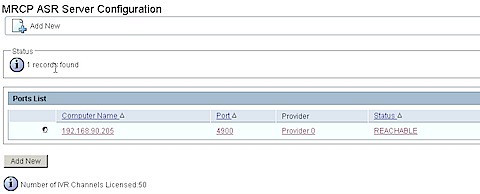
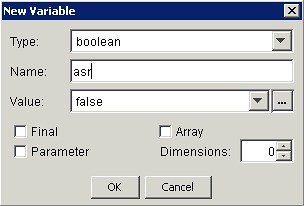
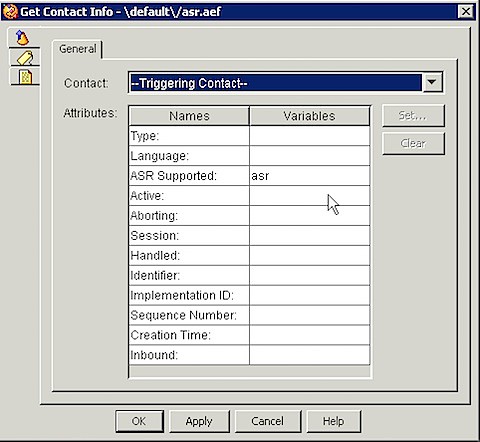
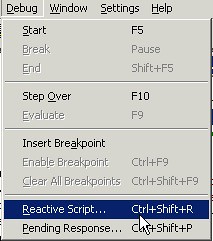
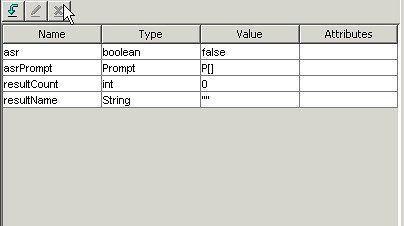
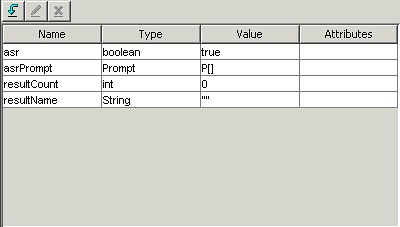
 The "Override Media Termination" should equal to "Yes" and make sure you've selected your ASR Dialog group.
The "Override Media Termination" should equal to "Yes" and make sure you've selected your ASR Dialog group.