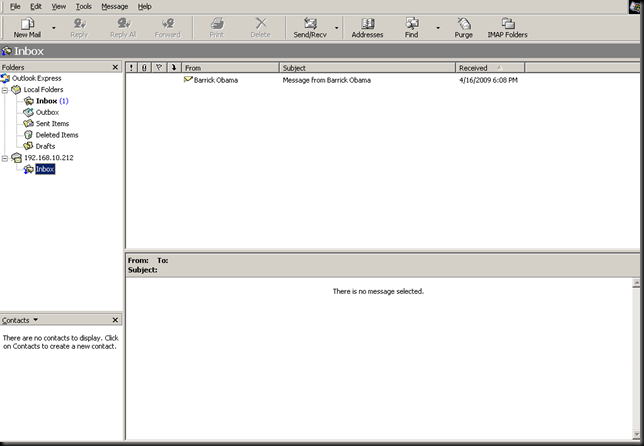Monday, May 18, 2009
Sneak Preview on the new LMS 3.1 portal
This clip shows how powerful the new portal framework of Ciscoworks LMS can be. How it can help consolidate all of the web-based network application into one single portal.
Wednesday, May 13, 2009
Tuesday, May 12, 2009
Drop & Insert and tdm-group
My environment: Cisco 2821 router
IOS version: c2800nm-adventerprisek9-mz.124-24.T.bin
VWIC card: VWIC2-2MFT-T1/E1
Drop & Insert (D & I)
- Circuit switching
- DSP NOT used
- Cross-connecting TDM circuits from one port to another port
- Individual 64kbps DS0 channel can be transparently passed. uncompressed between T1/E1 ports without DSP processing
- Simply provides a TDM backplane and connect 2 controllers together
- Need to use the SAME framing type on both controllers
Example:
BB3#conf t
Enter configuration commands, one per line. End with CNTL/Z.
BB3(config)#controller e1 0/0/0
BB3(config-controller)#framing crc4
BB3(config-controller)#linecode hdb3
BB3(config-controller)#tdm-group 1 timeslots 1-8 type e&m
BB3(config)#controller e1 0/0/1
BB3(config-controller)#framing crc4
BB3(config-controller)#linecode hdb3
BB3(config-controller)#tdm-group 2 timeslots 1-8 type e&m
BB3(config)#connect d_and_i e1 0/0/0 1 e1 0/0/1 2
Sunday, May 10, 2009
Friday, May 8, 2009
Saturday, May 2, 2009
Enable IMAP Client Access for your Unity Connection Users
My environment: Cisco Unity Connection 7.0
Make sure you have the required Advanced User License, then you can enable IMAP client access in the Class of Service setting. Then apply the COS class to the user.
1. Class of Service > Find the COS you want to change or create a new one.
2. Under "Licensed Features", check the "Allow Users to Access Voice Mail Using an IMAP Client check box"
3. Choose one of the following options:
- Allow Users to Access Message Bodies
- Allow Users to Access Message Bodies Except on Private Messages
- Allow Users to Access Message Headers Only
4. Click Save
Configuring Cisco Unity Connection for IMAP Client Access
My environment: Unity Connection 7.0
To enable IMAP access on Unity Connection, it is not as obvious as expected, because the setting is under the “SMTP Configuration” session.
1. System Settings > SMTP Configuration > Server
2. On the Edit menu, click Search IP Address Access List
3. To add a new IP address to the list, click Add New
4. Enter * to allow all hosts. Of course you can make it more restrictive
5. Save
6. Check the “Allow Connection” checkbox, otherwise all hosts will be rejected.
7. Save again.
8. Done. You can now use your mail client to access Unity Connection mailbox via IMAP. Make sure you have the IMAP license for your users otherwise you will not able to connect to CUC with IMAP.