My environment: Cisco Unity Connection 7.0
Make sure you have the required Advanced User License, then you can enable IMAP client access in the Class of Service setting. Then apply the COS class to the user.
1. Class of Service > Find the COS you want to change or create a new one.
2. Under "Licensed Features", check the "Allow Users to Access Voice Mail Using an IMAP Client check box"
3. Choose one of the following options:
- Allow Users to Access Message Bodies
- Allow Users to Access Message Bodies Except on Private Messages
- Allow Users to Access Message Headers Only
4. Click Save


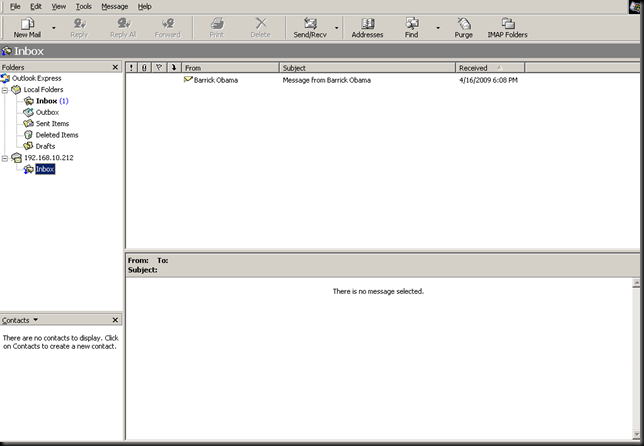
No comments:
Post a Comment