Friday, July 31, 2009
Monday, July 27, 2009
Enable RH FC 10 root login
My environment: RH FC 10 x86_64
Although it is not recommended to login GNOME GUI as root, sometimes you just need to do it. Firstly, type the following in your terminal prompt:
1. su
2. Enter your root password
3. vi /etc/pam.d/gdm
and comment the following line:
# auth required pam_succeed_if.so user != root quiet
Tuesday, July 21, 2009
Configure Extension Mobility on Cisco Unified Communications Express
My environment: CME 7.1, IOS 12.4(24)T1 on Cisco 2821 ISR
Extension mobility provides the benefit of mobility for end users, which allows a user with a configured profile to log into a phone other than their own and have access to their personal settings.
There are 4 configurable steps required for EM:
1. Configure CME for EM service:
c2821-cme(config)#ip http server
c2821-cme(config)#telephony-service
c2821-cme(config-telephony)#url authentication http://192.168.3.2/CCMCIP/authenticate.asp secretname psswrd
Updating CNF files
CNF files updating complete
c2821-cme(config-telephony)#authentication credential secretname psswrd
2. Configure a Logout profile for an IP phone (ephone):
c2821-cme(config)#voice logout-profile 1
c2821-cme(config-logout-profile)#pin 9999
c2821-cme(config-logout-profile)#user emphone password 123456
c2821-cme(config-logout-profile)#number 4005
3. Enable IP phone for EM:
c2821-cme(config-logout-profile)#ephone 2
c2821-cme(config-ephone)#logout-profile 1
4. Configure a user profile:
c2821-cme(config-ephone)#voice user-profile 1
c2821-cme(config-user-profile)#pin 12345
c2821-cme(config-user-profile)#user panda pass cisco
c2821-cme(config-user-profile)#number 4105
Configuration Video:
Screenshot:
Before Login
EM Service
Enter username and password defined in user-profile
Login Successfully
Logout
Enable Presence Service on Cisco Unified Communications Manager Express
An iPhone app for CME Config Generation:
http://itunes.apple.com/us/app/cme-config-generator/id453025819?ls=1&mt=8
Presence enables the calling party to know before dialing whether the called party is available. It also supports Busy Lamp Field (BLF) speed-dial and phone presence status on directory call-list.
To configure the presence service, you need to:
1. Enable Presence Service
c2821-cme(config)#sip-ua c2821-cme(config-sip-ua)#presence enable c2821-cme(config-sip-ua)#exit c2821-cme(config)#presence c2821-cme(config-presence)#max-subscription 100 c2821-cme(config-presence)#presence call-list c2821-cme(config-presence)#end
2. Enable Directory Number (DN) to be watched
c2821-cme#conf t Enter configuration commands, one per line. End with CNTL/Z. c2821-cme(config)#ephone-dn 2 c2821-cme(config-ephone-dn)#allow watch
3. Configure phone 1 to monitor BLF status for ephone-dn 2 (4002).
c2821-cme(config)#ephone 1 c2821-cme(config-ephone)#blf-speed-dial 1 4002 label "Steve Jobs"
Configuration video:
Screenshots for BLF service for speed-dial and call-list:

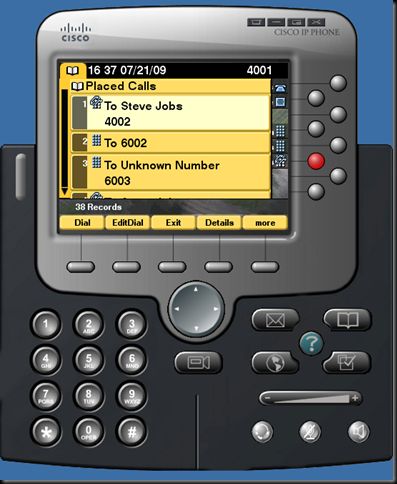
Sunday, July 19, 2009
Getting Flash Player to work on 64-bit Linux
Flash Player version: 10.0.22.87
Firefox version: 3.0.9
Adobe has released an alpha version of flash player on 64-bit Linux and to get this working on your 64-bit Linux box, go to Adobe site to download the shared object library:
http://labs.adobe.com/downloads/flashplayer10.html
Untar the file then you will get the flash player .so file:
libflashplayer.so
Copy it to ~/.mozilla/plugins, if the folder doesn't exist, create the folder by yourselves. Restart the browser then you are now able to view Flash content via your firefox on your 64-bit Linux box.
Tuesday, July 14, 2009
Configuring Local Route Group on CUCM 7.0
Local Route Group is a new feature introduced in CUCM 7.0, it helps to reduce the complexity and maintenance efforts of provisioning in a centralized UCM deployment that uses a large number of locations. It decouples the location of a PSTN gateway from the route patterns that we are used to access the gateway, and therefore reduce the number of route lists and route patterns that need to provisioned for implementations on UCM.
Configuration Screen Capture on Youtube:
Post-init cnf creation is in progress, pls re-issue this command later
CME version: 7.1.0.1
If you see this error message when you issue the “create cnf-file” command, very likely that you have missed a configuration parameters under “telephony-service”
Make sure you have:
ip source-address 1.1.1.1 port 2000
under your telephony-service.
You’ll also need to synchronize you router hardware clock with the NTP source before issue the “create cnf-file” command.
An iPhone app for CME Config Generation:
http://itunes.apple.com/us/app/cme-config-generator/id453025819?ls=1&mt=8
Cisco Unified Communications Manager Express Installation 101
In this post I will cover the basic steps to install the CME and enabling the CME GUI.
My environment: Cisco ISR 2821 router, IOS 12.4(24)T Advanced Enterprise
CME version: 7.1.0.1
1. Firstly, download the file cme-full-7.1.0.1.tar from CCO. This TAR file includes MOH, ringtones, 797x backgrounds, phone loads and updated GUI files for 12.4(24)T.
2. Update your router IOS to version 12.4(24)T.
3. Copy the cme-full-7.1.0.1.tar file from tftp file to router flash:
copy tftp://1.2.3.4/cme-full-7.1.0.1.tar flash:
4. Extract your cme tar file to your flash root directory:
archive tar /xtract flash:cme-full-7.1.0.1.tar flash:
5. You should see something similar on flash.
4 -rw- 2034176 Jul 14 2009 15:34:58 +08:00 cme-bacd-3.0.0.2.tar
26 -rw- 5134 Jul 14 2009 15:38:48 +08:00 7970-71-75-Background-readme-v1.txt
25 -rw- 2593969 Jul 14 2009 15:38:56 +08:00 APPS-1.2.1.SBN
9 -rw- 780 Jun 20 2008 02:32:12 +08:00 vlan.dat
11 -rw- 59415588 Jul 13 2009 20:30:20 +08:00 c2800nm-adventerprisek9-mz.124-24.T1.bin
24 -rw- 2925555 Jul 14 2009 15:39:08 +08:00 apps11.8-4-1-23.sbn
23 -rw- 2925555 Jul 14 2009 15:39:18 +08:00 apps31.8-4-1-23.sbn
22 -rw- 7892498 Jul 14 2009 15:39:46 +08:00 apps37sccp.1-2-1-0.bin
21 -rw- 2915997 Jul 14 2009 15:39:58 +08:00 apps41.8-4-1-23.sbn
20 -rw- 2918613 Jul 14 2009 15:40:08 +08:00 apps42.8-4-1-23.sbn
19 -rw- 2918613 Jul 14 2009 15:40:20 +08:00 apps45.8-4-1-23.sbn
18 -rw- 2915997 Jul 14 2009 15:40:30 +08:00 apps70.8-4-1-23.sbn
17 -rw- 2918613 Jul 14 2009 15:40:42 +08:00 apps75.8-4-1-23.sbn
16 -rw- 13301 Jul 14 2009 15:40:42 +08:00 CME-7-1-full-readme-v.1.1.txt
28 -rw- 463556 Jul 14 2009 15:40:44 +08:00 cnu11.8-4-1-23.sbn
29 -rw- 464028 Jul 14 2009 15:40:46 +08:00 cnu31.8-4-1-23.sbn
30 -rw- 459836 Jul 14 2009 15:40:48 +08:00 cnu41.8-4-1-23.sbn
31 -rw- 485066 Jul 14 2009 15:40:50 +08:00 cnu42.8-4-1-23.sbn
32 -rw- 485266 Jul 14 2009 15:40:52 +08:00 cnu45.8-4-1-23.sbn
33 -rw- 460275 Jul 14 2009 15:40:54 +08:00 cnu70.8-4-1-23.sbn
34 -rw- 485244 Jul 14 2009 15:40:56 +08:00 cnu75.8-4-1-23.sbn
35 -rw- 894 Jul 14 2009 15:40:58 +08:00 CP7921G-1.2.1.LOADS
15 -rw- 2666103 Jul 14 2009 15:41:08 +08:00 cvm11sccp.8-4-1-23.sbn
14 -rw- 2661176 Jul 14 2009 15:41:18 +08:00 cvm31sccp.8-4-1-23.sbn
13 -rw- 2660448 Jul 14 2009 15:41:28 +08:00 cvm41sccp.8-4-1-23.sbn
12 -rw- 2659498 Jul 14 2009 15:41:38 +08:00 cvm42sccp.8-4-1-23.sbn
3 -rw- 2662633 Jul 14 2009 15:41:48 +08:00 cvm45sccp.8-4-1-23.sbn
2 -rw- 2665016 Jul 14 2009 15:41:58 +08:00 cvm70sccp.8-4-1-23.sbn
36 -rw- 2661855 Jul 14 2009 15:42:08 +08:00 cvm75sccp.8-4-1-23.sbn
37 drw- 0 Jul 14 2009 15:42:08 +08:00 Desktops
56 -rw- 335003 Jul 14 2009 15:42:20 +08:00 dsp11.8-4-1-23.sbn
57 -rw- 335003 Jul 14 2009 15:42:22 +08:00 dsp31.8-4-1-23.sbn
58 -rw- 539441 Jul 14 2009 15:42:24 +08:00 dsp41.8-4-1-23.sbn
59 -rw- 335003 Jul 14 2009 15:42:26 +08:00 dsp42.8-4-1-23.sbn
60 -rw- 335003 Jul 14 2009 15:42:26 +08:00 dsp45.8-4-1-23.sbn
61 -rw- 539441 Jul 14 2009 15:42:28 +08:00 dsp70.8-4-1-23.sbn
62 -rw- 335003 Jul 14 2009 15:42:30 +08:00 dsp75.8-4-1-23.sbn
63 drw- 0 Jul 14 2009 15:42:30 +08:00 gui
82 -rw- 1833102 Jul 14 2009 15:42:50 +08:00 GUI-1.2.1.SBN
83 -rw- 485341 Jul 14 2009 15:42:52 +08:00 jar11sccp.8-4-1-23.sbn
84 -rw- 485636 Jul 14 2009 15:42:54 +08:00 jar31sccp.8-4-1-23.sbn
85 -rw- 500440 Jul 14 2009 15:42:56 +08:00 jar41sccp.8-4-1-23.sbn
86 -rw- 628112 Jul 14 2009 15:42:58 +08:00 jar42sccp.8-4-1-23.sbn
87 -rw- 754716 Jul 14 2009 15:43:02 +08:00 jar45sccp.8-4-1-23.sbn
88 -rw- 700829 Jul 14 2009 15:43:04 +08:00 jar70sccp.8-4-1-23.sbn
89 -rw- 757132 Jul 14 2009 15:43:08 +08:00 jar75sccp.8-4-1-23.sbn
90 -rw- 496521 Jul 14 2009 15:43:10 +08:00 music-on-hold.au
91 drw- 0 Jul 14 2009 15:43:10 +08:00 ringtones
125 -rw- 658 Jul 14 2009 15:43:28 +08:00 SCCP11.8-4-2S.loads
126 -rw- 639 Jul 14 2009 15:43:28 +08:00 SCCP31.8-4-2S.loads
127 -rw- 638 Jul 14 2009 15:43:28 +08:00 SCCP41.8-4-2S.loads
128 -rw- 658 Jul 14 2009 15:43:28 +08:00 SCCP42.8-4-2S.loads
129 -rw- 638 Jul 14 2009 15:43:30 +08:00 SCCP45.8-4-2S.loads
130 -rw- 638 Jul 14 2009 15:43:30 +08:00 SCCP70.8-4-2S.loads
131 -rw- 638 Jul 14 2009 15:43:30 +08:00 SCCP75.8-4-2S.loads
132 -rw- 2083047 Jul 14 2009 15:43:38 +08:00 SYS-1.2.1.SBN
133 -rw- 662 Jul 14 2009 15:43:38 +08:00 term06.default.loads
134 -rw- 662 Jul 14 2009 15:43:40 +08:00 term11.default.loads
135 -rw- 643 Jul 14 2009 15:43:40 +08:00 term31.default.loads
136 -rw- 642 Jul 14 2009 15:43:40 +08:00 term41.default.loads
137 -rw- 662 Jul 14 2009 15:43:40 +08:00 term42.default.loads
138 -rw- 642 Jul 14 2009 15:43:40 +08:00 term45.default.loads
139 -rw- 642 Jul 14 2009 15:43:42 +08:00 term61.default.loads
140 -rw- 662 Jul 14 2009 15:43:42 +08:00 term62.default.loads
141 -rw- 642 Jul 14 2009 15:43:42 +08:00 term65.default.loads
142 -rw- 642 Jul 14 2009 15:43:42 +08:00 term70.default.loads
143 -rw- 642 Jul 14 2009 15:43:44 +08:00 term71.default.loads
144 -rw- 642 Jul 14 2009 15:43:44 +08:00 term75.default.loads
145 -rw- 895905 Jul 14 2009 15:43:46 +08:00 TNUX-1.2.1.SBN
146 -rw- 2196478 Jul 14 2009 15:43:56 +08:00 TNUXR-1.2.1.SBN
147 -rw- 1350650 Jul 14 2009 15:44:00 +08:00 WLAN-1.2.1.SBN
6. Enable HTTP server on the router:
ip http server
7. Specify the HTTP root path, in my case it is flash:gui.
ip http path flash:gui
8. Define an inital username and password for system administrator to access the GUI and enable the GUI to be used to set the time and edit DN:
telephony-service
web admin system name panda password eatsbamboo
dn-webedit
time-webedit
9. To access CME GUI:
http://4.3.2.1/ccme.html










