An iPhone app for CME Config Generation:
http://itunes.apple.com/us/app/cme-config-generator/id453025819?ls=1&mt=8
Presence enables the calling party to know before dialing whether the called party is available. It also supports Busy Lamp Field (BLF) speed-dial and phone presence status on directory call-list.
To configure the presence service, you need to:
1. Enable Presence Service
c2821-cme(config)#sip-ua c2821-cme(config-sip-ua)#presence enable c2821-cme(config-sip-ua)#exit c2821-cme(config)#presence c2821-cme(config-presence)#max-subscription 100 c2821-cme(config-presence)#presence call-list c2821-cme(config-presence)#end
2. Enable Directory Number (DN) to be watched
c2821-cme#conf t Enter configuration commands, one per line. End with CNTL/Z. c2821-cme(config)#ephone-dn 2 c2821-cme(config-ephone-dn)#allow watch
3. Configure phone 1 to monitor BLF status for ephone-dn 2 (4002).
c2821-cme(config)#ephone 1 c2821-cme(config-ephone)#blf-speed-dial 1 4002 label "Steve Jobs"
Configuration video:
Screenshots for BLF service for speed-dial and call-list:

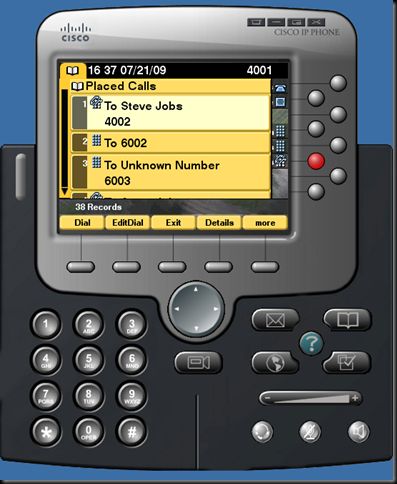


5 comments:
nice tutorial...... i was curious about the icon that says Private to Steve whats that option called and whats the purpose
nice work............was curious about the icon that says private to steve. have not seen that icon before what is it used for
That's the whisper intercom between Steve and John.
Great tutorial!
This doesnt work in 7961 but for the CIPC.
To make it work for 7961 you need to add presence call-list in ephone and application default in ephone-dn that needs to be watched.
Post a Comment