My Environment: UC Manager 7.0.1.10000-3
Extension mobility allows user temporarily access the phone extension numbers and configuration by logon other IP phones. This is a quick tutorial to guide you through step-by-step:
1. Make sure Cisco Extension Mobility service is activated under Unified Serviceability
2. Create Extension Mobility Phone Service
“Device” > “Device Settings” > “Phone Services”
The service URL is:
http://CUCM-IP-ADDR:8080/emapp/EMAppServlet?device=#DEVICENAME#
3. Create a default device profile for each phone type that you want to support Cisco Extension Mobility
“Device” > “Device Settings” > “Default Device Profile”
4. Create the user device profile for a user
“Device” > “Device Settings” > “Device Profile”
5. Associate the end user to the device profile
6. Enable Extension Mobility on phone and subscribe IP phone service
“Device” > “Phone”

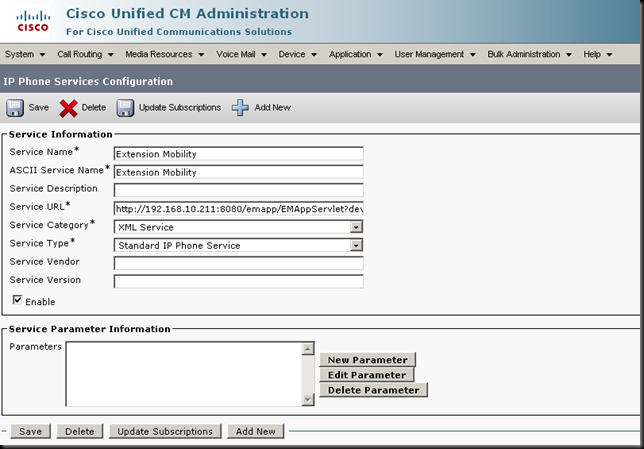




No comments:
Post a Comment